In this article we will explain what the HyVideoVAELoader Error is, why it occurs and how to fix it. Whether you are just starting with AI or have experience this guide will help you solve the error and keep your work running smoothly.
What Is the HyVideoVAELoader Error?
The HyVideoVAELoader Error usually happens when trying to load a VAE model in an AI workflow like in ComfyUI. This error can stop your work and cause problems with the model. It may look complicated but it simply means there is an issue with how the VAE model is being loaded or started.
This part is very important for AI video tasks. If it fails it could mean the model setup, settings or computer resources do not match what is needed. Knowing why this error happens helps you fix it quickly without guessing.
How to Check for Model Compatibility Issues
Before trying to fix the error check if your VAE model works with the HyVideoVAELoader. This error happens because the model and the loader do not match. Make sure your model file has all the needed parts like encoder and decoder keys.
Also check if the model was made for the same software version you are using. Sometimes people use old or test models that no longer work. To avoid problems use models that are approved by the community or recommended by the software.
Using Alternative or Pretrained VAE Models
Try using a different VAE model one that is known to work with your software and version. Not all VAE models work the same some are made for special tasks while others are more general but may not work as well.
Use models that are officially recommended or trusted by other users. These usually have fewer errors and run faster. Testing a different model helps you see if the problem is with the model itself or something else in your setup.
Last Words
The HyVideoVAELoader Error might look scary but it is usually caused by just 1-2 fixable problems like model compatibility or GPU settings. If you check each possible cause step by step and ask for help from others you can solve this error and get back to working on your AI projects.
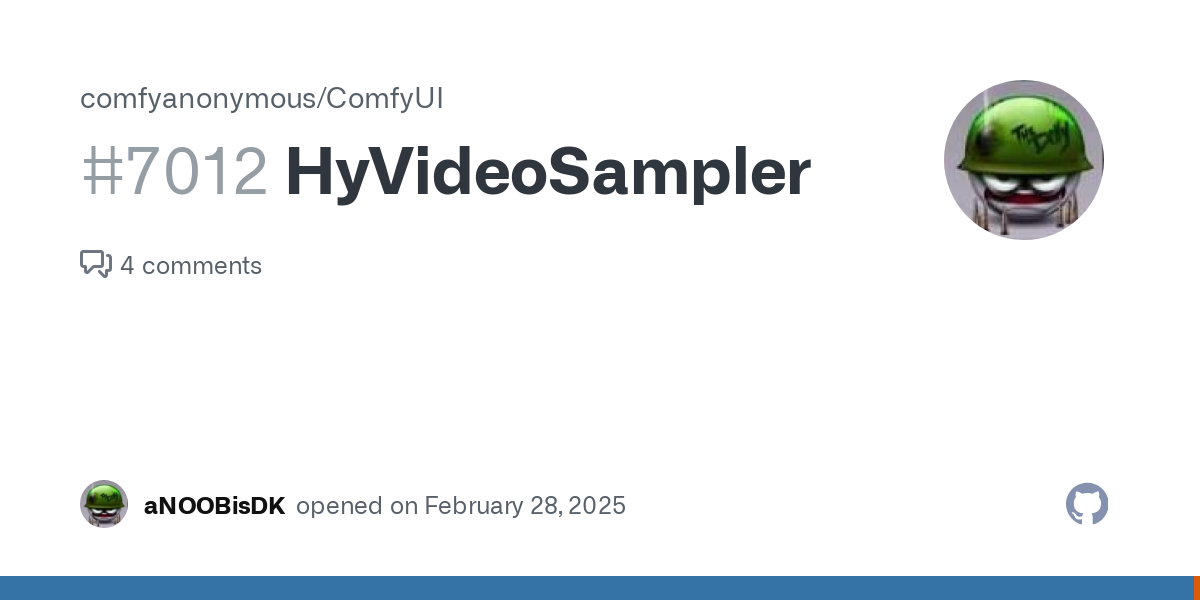
Leave a Reply